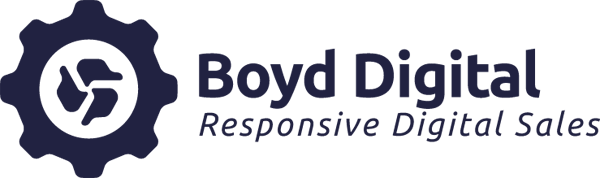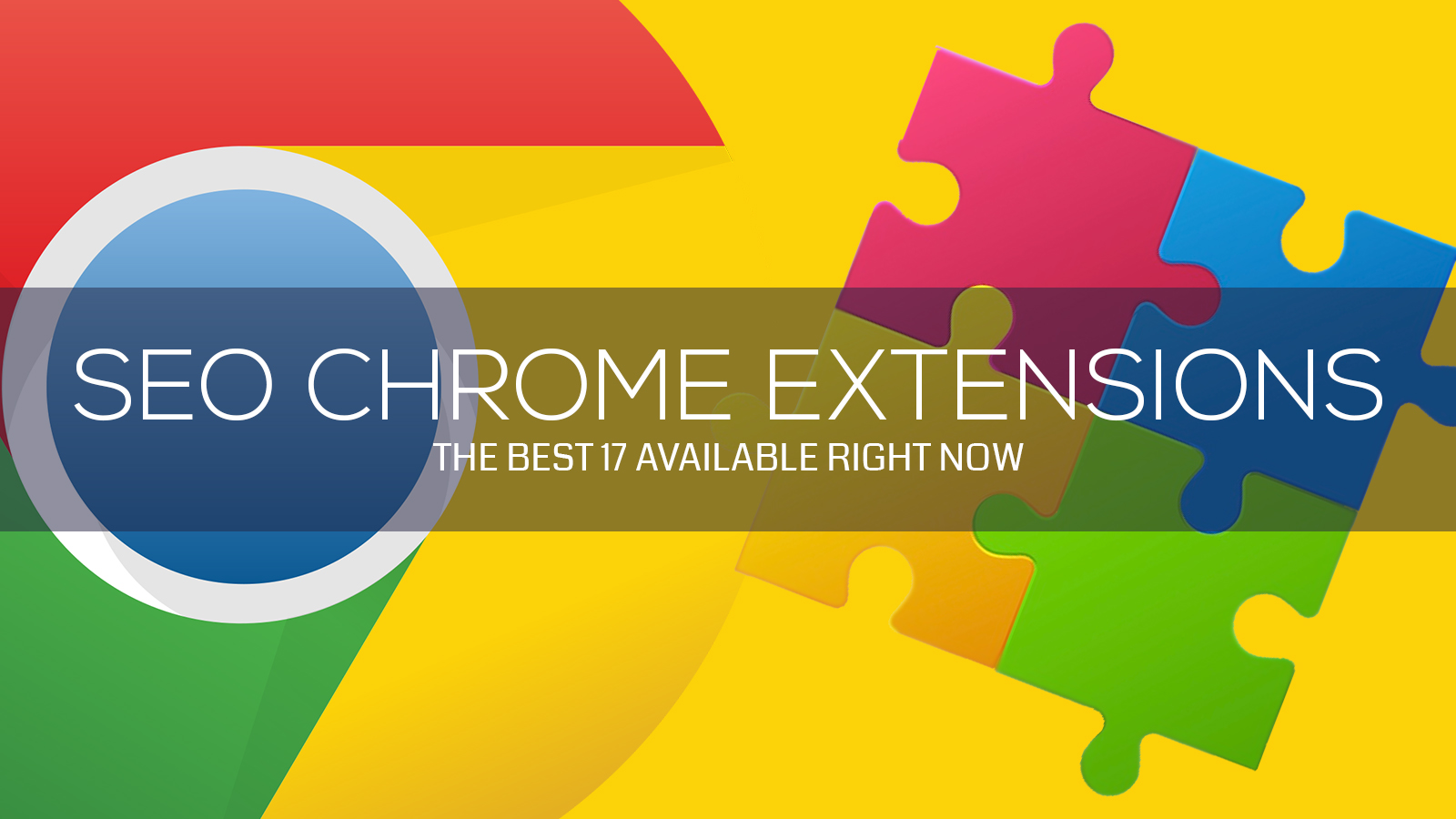As specialists in search engine optimisation we use a wide range of tools to help us complete our daily tasks as efficiently as possible. There is a wide range of SEO tools available to marketers, some good, some great and many not so good.
In this blog post, I will share with you my top 17 SEO extensions for Google chrome. The extensions listed below are in no particular order – I find it impossible to compare one against the other, as they all do something spectacular and are all very useful in their own way.
For instance, some chrome extensions I use on a daily basis, others I only need to use once every month or two but it’s always nice to know the extension is tucked up in my browser waiting patiently for when that time comes when it’s needed.
 Mozbar – first up is Mozbar. I assume all people who actively work in search engine optimisation use the Mozbar chrome extension on a daily basis. If not, I assume all know about it. For the benefit of newbies, the Mozbar allows users to see important SEO metrics for any given page/site while surfing the web. Some of the insightful metrics include meta data, back links to page, back links to domain and attributes such as canonical and noindex tags. Other features include cache URLS, mark-up data and http status codes. Last but not least is the SERPS bar. This is great for analysing the strength and weaknesses of competitors at a glance by comparing Moz domain and page authority. There are many ways in which to use this tool so if you are into SEO and don’t already have it, sign up to Moz for a free account and download this fantastic extension.
Mozbar – first up is Mozbar. I assume all people who actively work in search engine optimisation use the Mozbar chrome extension on a daily basis. If not, I assume all know about it. For the benefit of newbies, the Mozbar allows users to see important SEO metrics for any given page/site while surfing the web. Some of the insightful metrics include meta data, back links to page, back links to domain and attributes such as canonical and noindex tags. Other features include cache URLS, mark-up data and http status codes. Last but not least is the SERPS bar. This is great for analysing the strength and weaknesses of competitors at a glance by comparing Moz domain and page authority. There are many ways in which to use this tool so if you are into SEO and don’t already have it, sign up to Moz for a free account and download this fantastic extension.
 SEO Site Tools – This extension provides similar metrics to Mozbar but nowhere near as in-depth. The tool’s ‘suggestion tab’ is ideal for people starting out in the industry as it will highlight if there are any top level issues with the likes of title tags, meta descriptions etc.
SEO Site Tools – This extension provides similar metrics to Mozbar but nowhere near as in-depth. The tool’s ‘suggestion tab’ is ideal for people starting out in the industry as it will highlight if there are any top level issues with the likes of title tags, meta descriptions etc.
 Quick Javascript Switcher – This tool is great for when doing audits on sites that use a lot of javascript. A simple click of the button on the browser turns off all javascript, allowing you to see what’s under the bonnet. Rarely used but very handy when the need arises.
Quick Javascript Switcher – This tool is great for when doing audits on sites that use a lot of javascript. A simple click of the button on the browser turns off all javascript, allowing you to see what’s under the bonnet. Rarely used but very handy when the need arises.
Check My Lin ks – This tool allows you to open a group of links at the same time, let’s say you wanted to open all links in a main menu, or all links on an html sitemap page. Just highlight the links you want to open by dragging the curser and wham bam thank you ma’am, they will open in your browser.
ks – This tool allows you to open a group of links at the same time, let’s say you wanted to open all links in a main menu, or all links on an html sitemap page. Just highlight the links you want to open by dragging the curser and wham bam thank you ma’am, they will open in your browser.
 Awesome Screen Shot – Does exactly as it says on the tin! Spot something wrong, something that could be improved or just something on a webpage that’s worth sharing visually? Hit the Awesome Screen Shot button, select preferred option and simples, you have a screenshot image. You can even save it on their server (for 3 days) and share via a link. This option removes the cycle of having to download, share and same again for the receiver.
Awesome Screen Shot – Does exactly as it says on the tin! Spot something wrong, something that could be improved or just something on a webpage that’s worth sharing visually? Hit the Awesome Screen Shot button, select preferred option and simples, you have a screenshot image. You can even save it on their server (for 3 days) and share via a link. This option removes the cycle of having to download, share and same again for the receiver.
 Zenmate – Allows you to quickly change your IP location. Great for many things.
Zenmate – Allows you to quickly change your IP location. Great for many things.
 Woorank – This chrome extension is a carbon copy of the online version of the tool. If you want to check a host of SEO elements on any given page click the button on the browser and it goes to work on the side, providing users with an array of useful onsite information such as checking if there is a robots.txt, xml sitemap, what technologies are used, are there broken links, is non www. resolved, what analytics are in use, page load times and loads more information. This is the first tool I turn too when asked to look at a website with the second being Screaming Frog.
Woorank – This chrome extension is a carbon copy of the online version of the tool. If you want to check a host of SEO elements on any given page click the button on the browser and it goes to work on the side, providing users with an array of useful onsite information such as checking if there is a robots.txt, xml sitemap, what technologies are used, are there broken links, is non www. resolved, what analytics are in use, page load times and loads more information. This is the first tool I turn too when asked to look at a website with the second being Screaming Frog.
 Redirect Path – Another great SEO extension that does exactly what it says on the tin! It will detect if the page you are on has travelled through any redirects. Handy for so many purposes and will surprise you at times by displaying an unexpected header code when you aren’t expecting or looking for it.
Redirect Path – Another great SEO extension that does exactly what it says on the tin! It will detect if the page you are on has travelled through any redirects. Handy for so many purposes and will surprise you at times by displaying an unexpected header code when you aren’t expecting or looking for it.
 Image Downloader – As a whole we use images for wide range of purposes and this tool works a treat in downloading one or loads of images from any one page. When browsing a page and you hit the image downloader button it will go to work and gather every image on the page, choose the images you want to save and it will save them locally in a folder of your choice – genius!
Image Downloader – As a whole we use images for wide range of purposes and this tool works a treat in downloading one or loads of images from any one page. When browsing a page and you hit the image downloader button it will go to work and gather every image on the page, choose the images you want to save and it will save them locally in a folder of your choice – genius!
 Page Ruler – This is one of those tools that’s not used very often but every now and then an issue or a task comes up and you need to measure the size of something onscreen – works a treat.
Page Ruler – This is one of those tools that’s not used very often but every now and then an issue or a task comes up and you need to measure the size of something onscreen – works a treat.
 Last Pass – This is one of my best loved chrome extensions. I am not the best at adhering to best practices and documenting sign-in information on spread sheets – this tool means I don’t have too! Last Pass saves the sign-in login information for every site I log into, it also has lots more features that are beneficial on a personal note, such as saving credit card information and address’s etc. Now I have found this tool I couldn’t live without it.
Last Pass – This is one of my best loved chrome extensions. I am not the best at adhering to best practices and documenting sign-in information on spread sheets – this tool means I don’t have too! Last Pass saves the sign-in login information for every site I log into, it also has lots more features that are beneficial on a personal note, such as saving credit card information and address’s etc. Now I have found this tool I couldn’t live without it.
 Page Analytics – This is great for checking on page analytical information and gives you the option to analyse a wide range of segments at a glance. Obviously, the most important segment for me is organic traffic. Another great way to benefit from this tool is use it for analysing user journeys as it shows insightful information on where users are most likely to click when on a page. Global links like main menus, logos and multiple homepage links on one page does skew the numbers a little but you will still be able to determine what onsite links are hot and what links are not. Very handy indeed!
Page Analytics – This is great for checking on page analytical information and gives you the option to analyse a wide range of segments at a glance. Obviously, the most important segment for me is organic traffic. Another great way to benefit from this tool is use it for analysing user journeys as it shows insightful information on where users are most likely to click when on a page. Global links like main menus, logos and multiple homepage links on one page does skew the numbers a little but you will still be able to determine what onsite links are hot and what links are not. Very handy indeed!
Super So rter – Have you still got links to articles in your bookmarks from 2007? If so you ‘were’ like me but now I have discovered the Super Sorter I now have an organised bookmarking system that helps me organise my bookmarks on an on-going basis. It also helped me segment the dirt from the gold when deciding what to keep and what to bin.
rter – Have you still got links to articles in your bookmarks from 2007? If so you ‘were’ like me but now I have discovered the Super Sorter I now have an organised bookmarking system that helps me organise my bookmarks on an on-going basis. It also helped me segment the dirt from the gold when deciding what to keep and what to bin.
 Streak for Gmail – This was an amazing find and is gold to anyone who does a lot of email outreach. It has quite a few great features but the ones I love on this extension is the email template and the email tracking system. The templates are great for when outreaching to a large number of webmasters, whether that be for link development or link removal requests, it helps massively. The tracking system is even better as it shows you if the email was actually opened, very handy for when deciding to send follow up emails or not.
Streak for Gmail – This was an amazing find and is gold to anyone who does a lot of email outreach. It has quite a few great features but the ones I love on this extension is the email template and the email tracking system. The templates are great for when outreaching to a large number of webmasters, whether that be for link development or link removal requests, it helps massively. The tracking system is even better as it shows you if the email was actually opened, very handy for when deciding to send follow up emails or not.
 One Click Extension Manager – A relatively new addition to my chrome extensions and one I am glad I found. This allows me to turn chrome extensions off or on from a dropdown menu in my chrome browser. I can even turn all extensions off or on with the one click.
One Click Extension Manager – A relatively new addition to my chrome extensions and one I am glad I found. This allows me to turn chrome extensions off or on from a dropdown menu in my chrome browser. I can even turn all extensions off or on with the one click.
 Canonical – This handy extension displays an upside-down and inverted question mark in the browser bar when it detects a canonical tag. To see what the canonical URL is simply hover over the icon and it will display or click the icon and it will take you to the canonical URL.
Canonical – This handy extension displays an upside-down and inverted question mark in the browser bar when it detects a canonical tag. To see what the canonical URL is simply hover over the icon and it will display or click the icon and it will take you to the canonical URL.
 Percentage Change Calculator – This allows you to quickly calculate the three most common percentages without the need for formulas. A great tool when performing those all-important client reports.
Percentage Change Calculator – This allows you to quickly calculate the three most common percentages without the need for formulas. A great tool when performing those all-important client reports.

17 of the most popular chrome extensions for SEO. If you don’t already use the extensions above please install and complete your daily tasks as efficiently as possible. For chrome extensions please click here.