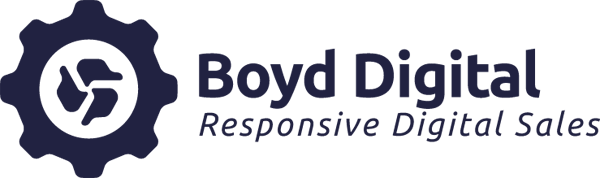Running a business online can be extremely time consuming, and the rapid rate of change can often mean flitting from one new idea to the next without ever taking the time to review your older content.
Every once in a while it’s worth taking the time to step back and review the work you’ve done recently, looking for any possible improvements to your site which will help improve the overall user experience.
We could give you a list of 100 things to check up on today, but that’s best saved for a time when you’re looking to revamp or rebuild your site. So, here are a list of some of the most important health checks you can carry out on your site:
Actually Read Your Content
Yes, you spend a lot of time tinkering with your site to make sure it looks good, but does the content on it still have relevance? Take time to read through your pages and see if anything is in need of a little update. It’s very easy to get caught up in the next big idea without taking the time to make sure your older content is still providing value to your readers.
Also, take the time to proofread your content to make sure you’ve not made any silly mistakes which could put off potential customers. Few things look as unprofessional online as basic spelling errors and poor grammar so you could be losing business without even realising it.
It’s also worth keeping an eye out for any new potential internal linking opportunities. As you continue to publish new content, there may be a chance to link to the post from one of your older articles, which will help users and crawlers to find the content more efficiently.
Check Your Links
Make sure your internal links are all working properly and are up to date. You might have deleted a page or changed a URL and forgotten to fix the link pointing to it, which could send users to a 404 page and ultimately push them away from your site.
The same applies to external links. The page you’re linking to may have been taken down or the site could be gone altogether, again leading to a poor user experience. If it’s broken, either replace the link with something relevant or remove it altogether.
A site crawling tool like Screaming Frog or Xenu is perfect for doing this at scale, and should provide you with an actionable list of broken links to fix.
Check Your Redirects
Having proper redirects in place can help search engines to better crawl and attribute value to your content. 301 redirects are permanent and tell the search engines that the new page should be treated as the definitive version, whereas 302 redirects are temporary and do not pass the authority of the old page.
Did you have a 302 in place somewhere that you’ve forgotten about? Do a quick check of where you’ve been pointing pages and ensure you’re getting the link power you deserve.
Check Your Contact Information
Have any contact details changed since you last updated your site? When major events like moving office are going on it’s easy to forget about updating address information on your website, so it’s worth reviewing periodically to make sure it’s all up to date.
This can also be extended to listings on local directory sites like yell.com, just to make sure you’re keeping your data consistent. One of the worst ways of losing a potential customer is them not being able to get in touch with you, so make sure everything’s updated whenever it changes.
Check Your Meta Data
Meta data such as page titles and meta descriptions tend to be overlooked after an initial SEO audit is carried out, and it’s easy to forget about them as you add new pages to your website.
The first and most obvious step is to make sure proper page titles and meta descriptions are in place on each page of your site. Once again, tools like Screaming Frog are ideal as they produce a useful spreadsheet for you to work through.
When a page is a work in progress, the content can sometimes supersede the importance of the title tag. Make sure it’s aligned with your target topic, it entices users to click through from the search results and that it’s within the recommended character length to be displayed properly. The recommended title tag length changed recently as Google made some changes to the way results are displayed – fortunately Moz have created a useful testing tool which is ideal for ensuring your title is displayed properly in the results.
Double check that any recent pages you’ve made don’t have long meta descriptions that don’t really tell anyone what the page is about, as they might seem long winded and don’t really drive the point home in a manner not too dissimilar to this exact sentence.
Remember Your Social Profiles
With each of the major social networks requiring a considerable time investment, it’s easy to get too focused on one or two channels and neglect the rest. If you have a business profile on a major social network, you need to check it regularly to keep it all up to date.
Business pages on Facebook are for the most part an extension of your customer service and are one of the first places people go to praise/criticise your service. If you had some glowing reviews left for you, do a follow up and message your customers to see how your product is holding up. If you’ve had some criticism, try to respond to the complaint and try to resolve the situation.
Customer complaints have an occasional tendency to blow up on social media, so it’s vital that you keep on top of any issues people may have with your brand. Respond to messages and direct people to the appropriate customer service channels – if you don’t, it can easily become a PR disaster.
The occasionally overlooked part of the social strategy, your Google+ page is where all your key info sits for anyone to see when they search for your brand in Google. Make sure all your business information is up to date, your profiles are all interlinked and, if appropriate, that Google Authorship is set up properly.
Also, as with the contact information on your website, you should regularly check your contact details on social media to make sure it’s up to date.
Check Your Analytics Thoroughly
Once every few months it’s worth taking the time to go through your analytics to look for any new or unusual traffic sources. It’s easy to get caught up with direct/organic/social visits to the site, but spending some time in the referrals section of Google Analytics can often turn up some interesting and valuable opportunities.
Perhaps there’s a forum or a blog post that’s linked to you and is sending some referral traffic to the site. It can be worth heading over and contributing to the conversation, answering any questions users may have or even just thanking someone for mentioning your brand. This often presents a great opportunity to build a relationship with the site owner and to earn some extra coverage for your brand in the future.
Reconsider Your Keywords
Have you been chasing the same keywords since day 1? Do a little refresher on Keyword Planner and see if there are any new avenues and opportunities to be explored. There may be new products or new topics you can add to your list or that you can incorporate into your content strategy that you hadn’t considered in the past. Reviewing this list regularly means you’re not missing out on potential traffic generating opportunities.
The ‘Search Queries’ section of Webmaster Tools is also handy for uncovering terms you’re ranking for already which may not be in your list. To find terms with monthly search volume, export the full list and feed it through the Google Keyword Planner. You may uncover a few hidden gems which you can better target by slightly tweaking your existing content.
While a more in-depth SEO analysis should be carried out at least two or three times a year to keep your site in optimal health, performing some regular routine SEO maintenance every month or two will help keep things ticking over in-between. The checks outlined here should only take a couple of hours at most to go through, and could help uncover profitable new angles for your business or fix some technical issue which you might have missed.
————
Now if you’ve read through this guide to checking on your site and have no idea what some of the things I’ve talked about are, don’t worry. You always always register with us and let us be your website’s GP. If you’d like to find out more about what we can do for your site’s health then please get in touch with us.